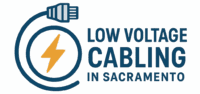Top Video Conferencing Solutions for Sacramento Offices in 2025
Introduction
In today’s hybrid work environment, high-quality Video conferencing systems Sacramento are essential for efficient collaboration and communication. For Sacramento-based offices, choosing the right platform determines how smoothly teams connect across locations and how effectively meetings run.
Whether you’re upgrading your boardroom or outfitting new hybrid workspaces, this guide highlights the best video conferencing solutions for Sacramento offices in 2025. It compares leading providers like Zoom, Microsoft Teams, Cisco, and Logitech—evaluating their usability, integrations, and value for local businesses.
Video Conferencing Trends and Market Outlook for 2025
The global video conferencing market continues to surge, projected to reach nearly $10 billion by 2025. Rapid adoption of hybrid work models, AI-powered collaboration, and flexible room systems drive this growth.
Key trends influencing adoption include:
- AI and automation: Real-time transcription, meeting summaries, and smart task extraction are becoming standard features.
- Interoperability: Businesses demand systems that connect seamlessly with Zoom, Teams, and Webex.
- Zero-touch meeting rooms: Contactless controls and smart scheduling improve efficiency.
- Enhanced security: End-to-end encryption and compliance monitoring are key decision factors.
- Improved video and audio quality: Adaptive streaming and noise cancellation now power smoother communication experiences.
These developments are shaping how Sacramento offices choose conferencing systems that balance innovation with reliability.
How Sacramento Offices Should Choose Their Solution
When selecting a video conferencing system, Sacramento businesses should evaluate factors such as network infrastructure, room size, and integration with existing software. Low Voltage Contractor Licensing in California
| Criterion | Why It Matters Locally | Ideal Benchmark / Note |
|---|---|---|
| Internet reliability | Affects meeting stability and video quality | Systems supporting adaptive bitrate are preferred |
| Room configuration | Different rooms need different hardware setups | Scalable, modular systems save cost |
| Ease of use | Important for non-technical employees | One-touch join and intuitive interfaces |
| Security | Protects confidential business data | End-to-end encryption and user access control |
| Local support | Ensures quick troubleshooting | Partner with providers offering onsite service |
| Cost efficiency | Varies for SMBs vs. enterprise | Transparent pricing with flexible licensing |
Zoom Rooms
Zoom Rooms remains one of the most widely adopted conferencing solutions, providing seamless integration between virtual meetings and physical meeting spaces.
Strengths:
- Simple interface and fast deployment
- High-quality audio and video performance
- Broad hardware compatibility (Logitech, Poly, Neat)
- Excellent support for hybrid and remote workers
- Continuous AI enhancements like automated notes and meeting summaries
Considerations:
- Requires per-room licensing
- Interoperability with other platforms may need gateways
- Hardware costs can rise for larger meeting spaces
Ideal for Sacramento offices that:
- Already use Zoom for remote collaboration
- Need consistent meeting experiences across various room types
- Value simplicity and low learning curves
Microsoft Teams Rooms
Microsoft Teams Rooms extend the power of Microsoft Teams into physical spaces. For organizations already embedded in Microsoft 365, it delivers a unified and familiar experience.
Strengths:
- Deep integration with Outlook, SharePoint, and OneDrive
- Reliable cross-device synchronization
- Certified hardware options from major vendors
- Secure enterprise-grade management and compliance
Considerations:
- Slightly more complex configuration than Zoom Rooms
- May need additional licensing for room hardware
- Interoperability outside the Microsoft ecosystem is limited
Ideal for Sacramento offices that:
- Use Microsoft 365 daily for document sharing and communication
- Prioritize identity management through Azure Active Directory
- Need structured meeting workflows with high security
Cisco Webex and Cisco Room Systems
Cisco’s Webex suite remains the gold standard for enterprise-grade conferencing with integrated hardware. It’s a top choice for organizations prioritizing performance, network control, and security.
Strengths:
- Unified hardware and software ecosystem
- Exceptional network stability and security
- AI-driven meeting insights and transcription
- Widely adopted in regulated industries
Considerations:
- Higher upfront investment
- May be overkill for smaller teams
- Requires IT oversight for full configuration
Ideal for Sacramento offices that:
- Have multiple locations or enterprise-level infrastructure
- Require strict compliance and data protection
- Already utilize Cisco networking and security systems
Logitech Hardware Ecosystem
Logitech is a leading provider of certified video conferencing hardware compatible with Zoom, Teams, and Webex. It’s not a standalone platform but powers the physical experience behind most systems.
Strengths:
- Broad compatibility across all major conferencing platforms
- Reliable video bars, cameras, and microphones for all room sizes
- Simple setup and scalable deployment
- Cost-effective solutions for small to medium rooms
Considerations:
- Still requires underlying conferencing software
- Some advanced AI features depend on partner integrations
Ideal for Sacramento offices that:
- Want hardware flexibility without vendor lock-in
- Need affordable, high-quality devices
- Plan to support multiple conferencing platforms
All-in-One Video Bars and Hybrid Systems
All-in-one systems combine microphones, cameras, and compute in a single device. Popular brands include Yealink, Neat, Poly, and Logitech Rally Bar series.
Strengths:
- Quick installation with minimal cabling
- Compact and space-saving
- Built-in AI capabilities like framing and voice enhancement
- Ideal for small and medium-sized rooms
Considerations:
- Less customizable for large conference spaces
- Upgrading individual components can be difficult
Ideal for Sacramento offices that:
- Need simple, turnkey solutions
- Have limited IT staff or want fast deployment
- Operate mostly small or mid-sized meeting rooms
Comparison Overview
| Feature | Zoom Rooms | Microsoft Teams | Cisco Webex | Logitech Ecosystem | All-in-One Systems |
|---|---|---|---|---|---|
| Ease of Use | Excellent | Very Good | Good | N/A | Excellent |
| Integration with Office Tools | Moderate | Excellent | Good | Platform Dependent | Varies |
| Audio/Video Quality | Excellent | Very Good | Enterprise-grade | Strong | Good |
| Interoperability | Good | Moderate | Good | Certified Support | Varies |
| Cost Efficiency | Medium | Medium | High | Affordable | Moderate |
| Security | Strong | Enterprise-grade | Enterprise-grade | Depends | Depends |
| Ideal Room Type | All sizes | All sizes | Medium–Large | Flexible | Small–Medium |
Deployment Tips for Sacramento Offices
- Begin with a small pilot project to validate performance before full rollout.
- Test your internet connection and ensure sufficient upload/download speed (at least 5–10 Mbps per room).
- Incorporate acoustic panels or noise control features to improve clarity.
- Regularly update firmware for cameras and microphones.
- Provide short user training sessions or quick reference guides.
- Maintain spare equipment for mission-critical rooms.
Avoid these common mistakes:
- Overinvesting in complex systems for small rooms
- Ignoring network optimization and QoS settings
- Mixing incompatible hardware from different vendors
- Neglecting regular equipment maintenance
Emerging Video Conferencing Trends Beyond 2025
- AI-powered meeting analytics: Real-time summarization and emotion tracking are becoming common.
- Immersive and avatar-based conferencing: Platforms like Zoom are introducing realistic 3D avatars.
- AR/VR-enabled meetings: Virtual reality rooms for design collaboration and training are expanding.
- Edge computing: Local AI processing for reduced latency and better privacy.
- Unified interoperability: More systems are moving toward open, cross-platform compatibility.
Offices in Sacramento adopting scalable and flexible solutions today will stay ready for these innovations.
Conclusion
Video conferencing is now central to business communication and collaboration. For Sacramento offices, the right choice depends on team workflows, budget, and technical infrastructure. The Rise of PoE in Sacramento
- Zoom Rooms offer unmatched ease of use.
- Microsoft Teams Rooms fit organizations embedded in Microsoft 365.
- Cisco Webex suits enterprises requiring high security.
- Logitech hardware provides flexible, affordable setups.
- All-in-one systems are ideal for small spaces needing quick deployment.
By aligning these technologies with local network conditions and support availability, Sacramento offices can build future-ready conferencing environments that foster productivity and collaboration.
FAQ
Which solution works best for small offices in Sacramento?
All-in-one systems or Logitech-based Zoom setups are budget-friendly and easy to maintain for small spaces.
Can Zoom Rooms and Teams Rooms work together?
Yes. Interoperability gateways and hardware certifications now allow cross-platform joining with some limitations.
What internet speed is required for smooth meetings?
Aim for at least 5 Mbps upload/download per participant for HD video, with extra bandwidth for larger meetings.
Are these systems secure?
All major platforms offer encryption and compliance options. Always enable password protection and access control.
What’s the best way to future-proof a video conferencing setup?
Choose modular hardware, cloud-connected management tools, and platforms that frequently update with AI features.