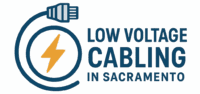How to Choose the Right Access Control System for Your Sacramento Business
Introduction
Low Voltage Electrical Contractor Sacramento is a critical concern for any business, and one of the most effective ways to protect your facility and assets is through an access control system. But not all systems are created equal — selecting the access control solution that fits your organization’s needs, compliance requirements, and future growth can seem daunting. In this guide, we break down what business owners in Sacramento should look for, what questions to ask, and how to evaluate options so you end up with a system that is secure, reliable, and scalable.
Table of Contents
- What Is an Access Control System?
- Why Your Sacramento Business Needs Access Control
- Types & Models of Access Control Systems
- Key Features and Capabilities to Evaluate
- Integration, Scalability & Future-Proofing
- Compliance, Privacy & Legal Considerations in California
- Steps to Choosing the Right Vendor / Installer
- Common Mistakes & Pitfalls to Avoid
- Frequently Asked Questions
- Conclusion
What Is an Access Control System?
At its core, an access control system is a security solution that determines who can enter which area at what time. It replaces or complements traditional locks and keys with electronic systems that authenticate, authorize, log, and monitor entry attempts.
Key components typically include:
- Readers (card readers, biometric scanners, keypads)
- Controllers / panels that manage logic and permissions
- Credential media (smart cards, fobs, mobile credentials, biometrics)
- Software / management platform (cloud-based, on-premises, or hybrid)
- Alarm / signal interfaces (for forced entry, door held open, tampering)
Effective access control enforces the principles of identification, authentication, and authorization.
Why Your Sacramento Business Needs Access Control
Implementing a robust access control system offers multiple benefits — not just from a security standpoint, but operationally and legally:
- Stronger security & reduced risk: Only authorized personnel can enter sensitive zones (e.g. server rooms, records, executive offices).
- Accountability & audit trails: You can track who entered where and when, providing a record useful for investigations or compliance.
- Eliminating or reducing keys: You avoid issues like lost or duplicated keys, and you simplify administration via credential management.
- Operational convenience: Controlled schedules (e.g. door unlock/lock at certain hours), remote adjustments, and flexible access make facility management easier.
- Integration with other security and building systems: A unified system that ties into video surveillance, alarms, fire systems, and visitor management enhances overall situational awareness.
- Regulatory compliance & liability mitigation: For businesses handling sensitive data or critical infrastructure, proper access control helps show “reasonable security” in the eyes of regulators. Also, California’s evolving privacy and cybersecurity rules may require access logging and controlled access to premises.
Types & Models of Access Control Systems
Understanding the architecture and control models helps you pick a system that aligns with your security posture, scale, and administrative preferences.
Access Control Models (Permission Logic)
- Discretionary Access Control (DAC) — the system’s resource owner or administrator sets permissions. While flexible, it’s less secure for enterprise usage.
- Mandatory Access Control (MAC) — permissions are strictly enforced by a central authority. Even the owner cannot override certain rules. Suited for high-security contexts.
- Role-Based Access Control (RBAC) — the most common model, where users inherit permissions from their assigned roles (e.g. “Manager,” “HR,” “Contractor”). This is typically the most scalable and manageable for businesses.
Often systems blend models or support hybrid logic. Ultimate Checklist for Security Camera Installation
Architectural Types
- On-Premises / Server-Based: Control software and databases are hosted locally. Good for large, multi-site deployments but requires in-house IT and server maintenance.
- Cloud-Based (SaaS / hosted): System management is handled via the cloud, with less local infrastructure. You gain remote access and updates, though internet connectivity becomes a key dependency.
- Hybrid / Edge: Local controllers operate autonomously but sync with cloud infrastructure when connectivity is available. This offers resilience while still giving cloud benefits.
Credential / Authentication Methods
Modern access control systems support multiple credential types. The right mix depends on your security needs, user convenience, and budget:
- Smart cards / proximity cards / RFID fobs
- Keypads / PIN codes
- Mobile credentials (Bluetooth, NFC, smartphone-based)
- Biometrics (fingerprint, face, iris, etc.)
- Multifactor (e.g. card + PIN, biometric + mobile app)
Specialized Systems / Configurations
- Mantrap (access vestibule): A small double-door configuration where one door cannot open until the other is closed, enforcing staged authentication. Useful in high-security zones.
- Zone-based / perimeter control: You may want tiered access zones — for example, public areas, restricted staff areas, high-security rooms.
- Anti-passback rules, timed access, first-person-in logic: Controls to prevent credentials bouncing back and forth or ensuring that an authorized user enters before others can access.
Key Features and Capabilities to Evaluate
When comparing different systems or proposals, here are the critical features that should guide your decision-making:
Credential Diversity & Multi-Factor Support
A system should support multiple credential types (cards, mobile, biometrics) and allow layering of authentication methods (e.g. card + PIN) for higher-risk areas.
Encryption and Data Security
Data exchanged between readers, controllers, and software should be encrypted to prevent credential cloning, eavesdropping, or spoofing.
Real-Time Monitoring & Alerting
You should be able to see access events in real time, receive alerts when doors are forced, held open too long, or when unauthorized access is attempted.
Reporting, Audit Logs & Analytics
Robust reporting capabilities help you review trends, exceptions, and events. Logs should be tamper-resistant and stored for sufficient durations.
Integration with Other Systems
Your access control should play well with surveillance (CCTV), intrusion alarms, fire safety systems, visitor management, and building automation.
Scheduling & Automation
You’ll want the ability to create time-based rules (e.g. doors unlocked from 8 AM to 6 PM) and temporal overrides for special events or contractors.
Redundancy, Fail-Safe, & Offline Operation
Ensure the system can behave safely during power or network outages (e.g. local caching of credentials, battery backup, fail-secure or fail-safe modes).
Scalability & Modularity
Your system should grow with your business: adding new doors, buildings, or credential users without requiring a full rewrite of the infrastructure.
Ease of Management & User Interface
Choose a system with intuitive administration, remote access, mobile apps, and clear system status dashboards.
Backup & Disaster Recovery
Automatic backups of database and configuration, ideally in geographically diverse locations.
Integration, Scalability & Future-Proofing
To ensure your system remains relevant and valuable over time, assess:
- Open architecture / standards compliance (e.g. ONVIF, OSDP, REST APIs)
- Ability to integrate with identity systems (e.g. Active Directory, OAuth)
- Suitability for IoT / smart building expansion
- Firmware and software upgrade path without full hardware replacement
- Vendor roadmap and support for emerging features (AI, behavioral analytics, cloud-native services)
Compliance, Privacy & Legal Considerations in California
In deploying an access control system, your business needs to consider regulatory and privacy obligations in California:
- California Consumer Privacy Act (CCPA) & CPRA: If your system logs personal data (names, biometric identifiers, timestamps), you may be subject to California’s privacy laws requiring reasonable security, consumer notice, and auditability.
- Surveillance / monitoring laws and workplace privacy: California Assembly Bill 1651 introduced constraints on how employers use visual or biometric monitoring systems, including the need to provide notice to employees.
- Record-keeping for security or regulated industries: Some sectors (healthcare, education, government) have stricter retention, audit, or access control standards.
- Fire code and life-safety integration: Your access control system may need to integrate with fire alarm or emergency systems to unlock doors during emergencies.
- Encryption & cybersecurity audits: With California finalizing stricter rules on cybersecurity audits, businesses may need to validate controls over physical access systems as part of their overall security program.
Before installation, check local Sacramento building codes, fire marshal rules, and campus security policies, especially for multi-tenant or public-access buildings.
Steps to Choosing the Right Vendor / Installer
Below is a recommended process to evaluate and select a qualified vendor:
1. Define Requirements & Use Cases
Document your facility layout, zones, anticipated growth, user count, special areas needing extra safeguards, and integration needs.
2. Issue a Request for Proposal (RFP)
Request details on hardware, software, support, warranties, and total cost of ownership.
3. Evaluate Prospective Vendors / Contractors
Look for:
- Licensing / general contractor / low voltage credentials
- Experience in your industry / building types
- References and case studies
- Certifications (e.g. manufacturer, security standards)
- Service-level agreements (SLAs)
- Insurance and liability coverage
4. Site Walkthrough / Proof-of-Concept (PoC)
Let vendors do a site survey to uncover physical constraints (door hardware compatibility, wiring paths, interference). Ask for a pilot on a subset of doors if possible.
5. Review Proposals on TCO, Not Just Upfront Cost
Factor in maintenance, software subscription, firmware updates, support, scalability, and possible system expansion costs.
6. Contract Terms & Guarantees
Ensure clear definitions of milestones, acceptance criteria, fallback options, and support commitments.
7. Deployment & Staged Rollout
Roll out the system in phases, test thoroughly, train staff, and allow fine-tuning before full cutover.
8. Maintenance & Review
Plan periodic audits, updates, credential cleanup, and lifecycle maintenance.
Common Mistakes & Pitfalls to Avoid
- Choosing a system based solely on low initial cost
- Ignoring integration compatibilities
- Failing to plan for growth or system expansion
- Neglecting redundancy or offline fallback
- Not reviewing or pruning user access periodically
- Assuming all credentials or biometrics systems are equally secure
- Overlooking legal, privacy, or compliance obligations 5 Common Mistakes Sacramento Businesses Make with Low Voltage Cabling
Frequently Asked Questions
What is the difference between access control and surveillance?
Access control regulates who enters where and when, while surveillance monitors what happens visually (video). When integrated, they provide stronger security together.
Can I use smartphone credentials instead of cards?
Yes. Many modern systems support mobile credentials (Bluetooth, NFC) which can offer convenience and strong encryption.
How many years should I plan for system replacement?
A well-designed access control system can last 7–10 years or more with upgrades. But individual components (readers, controllers) may need replacement earlier depending on usage and technology advances.
What happens during power or network outages?
A good system should fall back to cached credential data or local control. Also, battery backups or fail-secure / fail-safe modes should be planned.